[VNXF] Ewr Porta Custom là addon mở rộng dành riêng cho [8WR] XenPorta 2 (Portal) PRO, nhằm khắc phục các hạn chế khi addon gốc không còn cập nhật cho XenForo 2.3. Addon giữ lại toàn bộ tùy chọn quan trọng từ XenPorta PRO, đồng thời can thiệp sâu vào phần JS và style để cải thiện hiệu suất và tính tương thích.

Đặc biệt, addon được thiết kế với hỗ trợ đầy đủ cho cả giao diện sáng và tối, giúp hiển thị tối ưu trên mọi thiết bị.



Addon phụ thuộc vào Core để đọc cấu hình màu (color variation) và nhận biết theme sáng/tối
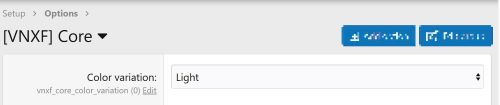
[VNXF] Ewr Porta Custom is an extension addon built specifically for [8WR] XenPorta 2 (Portal) PRO, which is no longer maintained or compatible with XenForo 2.3. This addon retains all the core features of the original XenPorta PRO while enhancing its functionality through customized JavaScript and style improvements.
Notably, it offers full support for both light and dark themes, ensuring optimal display across devices and user preferences.
To use [VNXF] Ewr Porta Custom, you must have:





Đặc biệt, addon được thiết kế với hỗ trợ đầy đủ cho cả giao diện sáng và tối, giúp hiển thị tối ưu trên mọi thiết bị.
Fully compatible with XenForo 2.3
Demo: https://vnxf.vn/

INBOX MUA NGAY ADDON VỚI GIÁ 700.000 VNĐ
[VNXF 2x] Ewr Porta Custom - Tùy biến thêm cho XenPorta 2 (Portal) PRO
Tính năng chính
Infinite Scroll tùy biến
- Kích hoạt cuộn trang vô hạn trên các danh mục bài viết.
- Cấu hình dễ dàng qua admin:
- vnxf_ewr_infinity_max: Số trang đầu sử dụng infinite scroll (mặc định: 2).
- Khi vượt qua giới hạn, hiển thị nút “Load More”.
Chế độ “Click để tải thêm”
- Tùy chọn tắt hoàn toàn infinite scroll.
- Chuyển sang cơ chế nhấn nút để tải thêm nội dung, tối ưu trải nghiệm người dùng.
Tối ưu hóa hiệu năng
- Loại bỏ hoàn toàn jQuery trong tính năng load bài.
- Tránh lỗi lặp nội dung khi cuộn, vốn thường xảy ra với bản gốc.
Thêm Widget “Top bài viết” theo danh sách Thread ID
- Hiển thị danh sách bài viết tùy chọn theo ID cụ thể.
- Tích hợp vào hệ thống widget mặc định, dễ dàng kéo thả trong bố cục portal.
Hỗ trợ giao diện sáng/tối (Light/Dark mode)
- Màu sắc, nền và style được thiết kế phù hợp với cả hai chế độ.
- Tự động điều chỉnh theo data-color-scheme hoặc class vnxf_dark.
Ưu điểm
- Tương thích hoàn toàn với XenForo 2.3
- Không phụ thuộc jQuery
- Hỗ trợ tốt cho responsive, nền tối/sáng
- Dễ cấu hình và mở rộng
Yêu cầu cài đặt
Để sử dụng [VNXF] Ewr Porta Custom, bạn cần:- Addon [8WR] XenPorta 2 (Portal) PRO đã được cài đặt trước.
- Addon [VNXF] Core (yêu cầu hệ thống của các addon VNXF).

Addon phụ thuộc vào Core để đọc cấu hình màu (color variation) và nhận biết theme sáng/tối
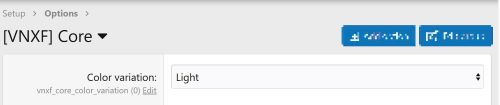
[VNXF] Ewr Porta Custom — Powerful Customization for XenPorta 2 (Portal) PRO
[VNXF] Ewr Porta Custom is an extension addon built specifically for [8WR] XenPorta 2 (Portal) PRO, which is no longer maintained or compatible with XenForo 2.3. This addon retains all the core features of the original XenPorta PRO while enhancing its functionality through customized JavaScript and style improvements.
Notably, it offers full support for both light and dark themes, ensuring optimal display across devices and user preferences.
Key Features
Custom Infinite Scroll
- Enables infinite scrolling for article/category pages.
- Configurable in admin panel:
- vnxf_ewr_infinity_max: Number of pages using infinite scroll (default: 2).
- After the set number, a “Load More” button will appear.
“Click to Load More” Mode
- Completely disables infinite scroll.
- Switches to manual “Load More” button for better control, especially on mobile.
Performance Optimization
- Removes all jQuery dependencies for loading articles.
- Resolves common issues such as duplicate content on load.
Top Threads Widget by Thread ID
- Display featured or specific threads using custom thread_id list.
- Integrates with XenForo's native widget system for easy placement.
Full Light/Dark Theme Support
- Styles adapt based on data-color-scheme or vnxf_dark class.
- Maintains consistent readability and color contrast in both modes.
Advantages
- Fully compatible with XenForo 2.3
- No jQuery dependency
- Optimized for responsive and dark/light UI
- Easy to configure and extend
Requirements
To use [VNXF] Ewr Porta Custom, you must have:
- [8WR] XenPorta 2 (Portal) PRO already installed
- [VNXF] Core addon installed and enabled
Configuration Options
Navigate to: Admin CP → Options → [VNXF] Ewr Porta CustomAvailable Options:
- vnxf_ewr_infinity : Enable/disable infinite scroll on article/category pages
- vnxf_ewr_infinity_max : Number of pages to use infinite scroll (default: 2)
- vnxf_ewr_click : Switch to “Click to load more” mode, disables infinite scroll
Setting Up the “Top Threads by ID” Widget
Step 1: Create a New Widget
- Go to Admin CP → Appearance → Widgets
- Click “Add widget”
Step 2: Widget Configuration
- Widget definition : Select VNXF: Top threads by ID
- Widget key : ie, vnxf_top_byid
- Title : Optional, eg, Featured Articles
- Thread IDs : Enter a comma-separated list of thread IDs:
Step 3: Choose Display Position
- Choose a position like ewr_porta2_index_sidebar, forum_list_sidebar, etc.
- Alternatively, use manual HTML placement to embed the widget in templates.
