- Tham gia
- 28/02/2015
- Bài viết
- 16,829
- Được Like
- 12,687
Article Manager - Trình quản lý Articlec 2.0.8
Add-on này được thiết kế thêm một hệ thống Article Manager cho diễn đàn của bạn.
Article Manager đi kèm với Categories, Commenting System, Thread Promotions and Associations, Attachments, Ratings, Prefixes và Tags.
Đăng bài viết có thể được thực hiện bằng cách sử dụng đầy đủ Rich Text Editor. Bạn có thể mở rộng nội dung bài viết hơn nữa bằng cách tải file đính kèm, các biểu tượng hình ảnh và gắn thẻ người sử dụng.
Khi bạn thêm bài viết, bạn có thể chọn các mục mà bạn nghĩ rằng nó phù hợp nhất với tính chất của bài viết.
Tất cả các bài viết sẽ xuất hiện trên một trang riêng biệt, trong đó sẽ được liên kết đến một thẻ đánh dấu vào navigation manager. Bạn có thể nhập tên của các tab cho bất cứ cụm từ mà bạn muốn, và chọn vị trí của nó trên thanh điều hướng.
Nếu vị trí tab bài viết là Home, và bạn thiết lập Index Page Route đến bài viết, sau đó bạn có thể sử dụng bài viết như trang bài cho diễn đàn của bạn.
Một nhóm các bài viết gần đây nhất, được xem nhiều nhất, nhận xét nhiều nhất, thích nhất, đánh giá cao nhất và đặc trưng sẽ xuất hiện trên sidebar trang bài viết. Cũng như 2 block bổ sung với ý kiến gần đây và các bình luận hàng đầu.
Tính năng chính
Chúc các bạn thành công.
Add-on này được thiết kế thêm một hệ thống Article Manager cho diễn đàn của bạn.
Article Manager đi kèm với Categories, Commenting System, Thread Promotions and Associations, Attachments, Ratings, Prefixes và Tags.
Đăng bài viết có thể được thực hiện bằng cách sử dụng đầy đủ Rich Text Editor. Bạn có thể mở rộng nội dung bài viết hơn nữa bằng cách tải file đính kèm, các biểu tượng hình ảnh và gắn thẻ người sử dụng.
Khi bạn thêm bài viết, bạn có thể chọn các mục mà bạn nghĩ rằng nó phù hợp nhất với tính chất của bài viết.
Tất cả các bài viết sẽ xuất hiện trên một trang riêng biệt, trong đó sẽ được liên kết đến một thẻ đánh dấu vào navigation manager. Bạn có thể nhập tên của các tab cho bất cứ cụm từ mà bạn muốn, và chọn vị trí của nó trên thanh điều hướng.
Nếu vị trí tab bài viết là Home, và bạn thiết lập Index Page Route đến bài viết, sau đó bạn có thể sử dụng bài viết như trang bài cho diễn đàn của bạn.
Một nhóm các bài viết gần đây nhất, được xem nhiều nhất, nhận xét nhiều nhất, thích nhất, đánh giá cao nhất và đặc trưng sẽ xuất hiện trên sidebar trang bài viết. Cũng như 2 block bổ sung với ý kiến gần đây và các bình luận hàng đầu.
Tính năng chính
Categories
For each article the following tools are available for users with appropriate permissions.
Comments
- Nested Categories /Unlimited Nested Categories.
- Enable/Disable comments per category.
- Moderate articles per category.
- Allow viewing of articles per category.
- Allow posting of articles per category.
- Usergroup permission to post articles per category.
- Automatically Create Thread in Forum.
- Automatically Created Thread Prefix.
- Minimum Required Tags.
- Layout.
- Available Prefixes.
- Require users to select a prefix.
- You can choose to display articles on the Main Landing Page in 3 different layout types, Grid, List and Portal.
- You can assign each category a different layout type. If the layout is set to default, the default layout style selected from Article Page Layout option will be used.
- Users will have the option to select an icon which will appear as the avatar image for their articles. Each article can have a different icon image. All articles have a default icon image that is present in/styles/default/articles folder. The image is called article_icon.png. You can make your own icon image, and use it by replacing the default image file.
- Members with the right permissions can upload attachments in articles.
- Attachments can be viewed only by members with the right permissions.
- Prefixes and prefix groups are available for aticles with permissions for groups to use them.
- Prefixes can be ordered and selected to be used on categories.
- A list of all available Prefixes can be selected from each category.
- Prefixes can be set as required or optional from each category.
- All articles can be sorted and filtered based on prefixes.
- Members with the right permissions can tag and manage tags for own or all articles.
- Members with the right permissions can watch articles and get notifications about them through emails and alerts.
- Select articles to be watched by default by new users after they register at your forum.
- Approve/unapprove article and comments.
- Delete/undelete article and comments.
- Move articles from one category to another.
- Assign prefix to articles.
- Feature articles.
For each article the following tools are available for users with appropriate permissions.
- Activate/De-activate article.
- Feature/Un-feature article.
- Delete all comments for that article.
- Vew all users who read that article.
- Vew all users who are watching that article.
- Log and display all moderation action for that article.
Comments
- Each article has the option of having a comment system attached to it.
- Enable or disable the comment system for each category.
- Comment alerts.
- Edit, hard/soft deleted, reported permissions and ip logging for each comment.
- User mentioning. You can tag users on article comments.
- Daily comments.
- Inline moderations.
- When adding a category, you can specify a Discussion forum that Threads will be automatically created in for articles within that Category. You can also seelct a prefix that the automated thread can have.
- When an article is deleted, you can close, lock or deleted any automatically created thread.
- Admins can promote threads to articles from the thread view page, as well as the inline moderation tools. Important to know that only the first post of the thread will be promoted.
- Members with the right permissions can rate, view, edit, delete and report ratings.
- Like system integration
- Alert integration
- Permission system
- Newsfeed integration
- Moderator log integration
- Search integration
- What 's New integration
- Users viewing this article now
- Users who viewed an article
- Sitemap integration
- Spam Cleaner integration
- Warning integration
- Report System integration
- Moderation Queue integration
- User Taging integration
- Ip logging
- Recounting and rebuilding users article count.
- Article statistics added in Statistic Center in admin panel.
Chúc các bạn thành công.
Nguồn: vdeep.info
Đính kèm
-
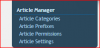 1admin.PNG4 KB · Lượt xem: 184
1admin.PNG4 KB · Lượt xem: 184 -
 2category.png649.9 KB · Lượt xem: 48
2category.png649.9 KB · Lượt xem: 48 -
 3prefixes.png137.4 KB · Lượt xem: 45
3prefixes.png137.4 KB · Lượt xem: 45 -
 4settings.png501.6 KB · Lượt xem: 40
4settings.png501.6 KB · Lượt xem: 40 -
 5permissions.png140 KB · Lượt xem: 44
5permissions.png140 KB · Lượt xem: 44 -
 6moderatorlog.PNG6 KB · Lượt xem: 45
6moderatorlog.PNG6 KB · Lượt xem: 45 -
 7add.png83.1 KB · Lượt xem: 42
7add.png83.1 KB · Lượt xem: 42 -
 8tags.PNG38.3 KB · Lượt xem: 41
8tags.PNG38.3 KB · Lượt xem: 41 -
 9grid.png862.3 KB · Lượt xem: 42
9grid.png862.3 KB · Lượt xem: 42 -
 10portal.png483.1 KB · Lượt xem: 39
10portal.png483.1 KB · Lượt xem: 39 -
 11list.png756.1 KB · Lượt xem: 38
11list.png756.1 KB · Lượt xem: 38 -
 12article.png182.6 KB · Lượt xem: 40
12article.png182.6 KB · Lượt xem: 40 -
 13alerts.PNG66.9 KB · Lượt xem: 38
13alerts.PNG66.9 KB · Lượt xem: 38 -
 14alertpreferences.png64.2 KB · Lượt xem: 36
14alertpreferences.png64.2 KB · Lượt xem: 36 -
 15mostactive.png52.7 KB · Lượt xem: 36
15mostactive.png52.7 KB · Lượt xem: 36 -
 16morearticles.png124 KB · Lượt xem: 40
16morearticles.png124 KB · Lượt xem: 40 -
 17profile.png125.7 KB · Lượt xem: 40
17profile.png125.7 KB · Lượt xem: 40 -
 18watcharticle.PNG41.4 KB · Lượt xem: 36
18watcharticle.PNG41.4 KB · Lượt xem: 36 -
 19watchedarticles.png72.1 KB · Lượt xem: 36
19watchedarticles.png72.1 KB · Lượt xem: 36 -
 20articlestats.png91.6 KB · Lượt xem: 40
20articlestats.png91.6 KB · Lượt xem: 40 -
Article.Manager.v2.0.8.rar153.6 KB · Lượt xem: 25
Bài viết liên quan
Được quan tâm
Bài viết mới





