conkhidan
 Private
Private
- Tham gia
- 15/06/2015
- Bài viết
- 13
- Được Like
- 13
XenForo J2TeaM Chatbox
A real-time chatbox add-on for your XenForo forum
Screenshot

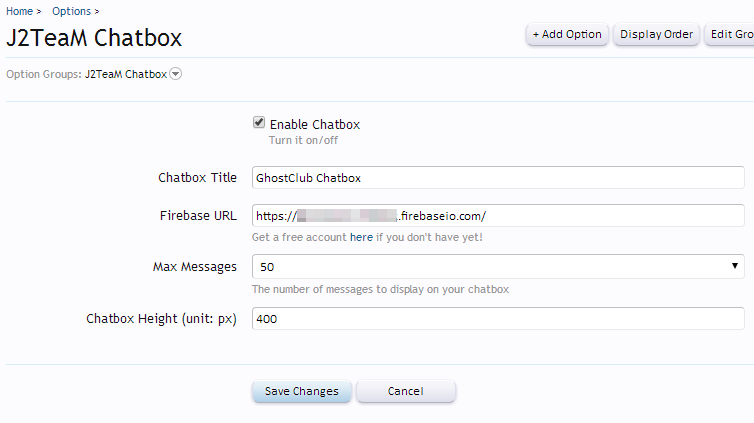
Installation
The add-on will disable by default, because you need to set the Firebase URL.
From your Admin Control Panel:
A real-time chatbox add-on for your XenForo forum
Screenshot

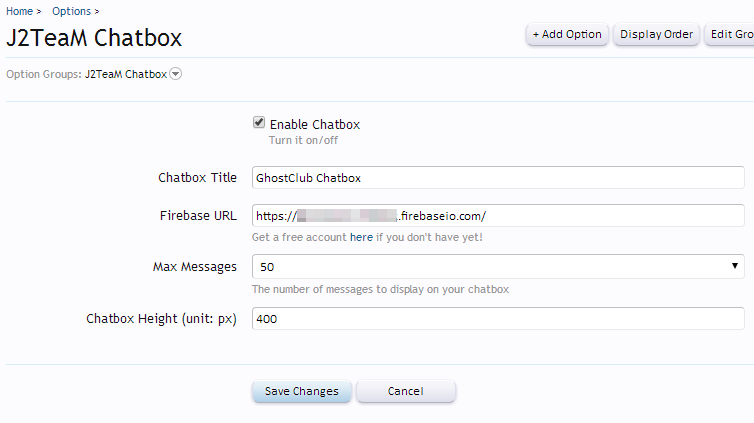
Installation
- Download the add-on and unzip it.
- Upload the add-ons files into your XenForo installation. This will usually create a new directory within the library/ directory in your XenForo installation. In general, this shouldn't overwrite any existing files.
- From your Admin Control Panel, go to the "Install New Add-on" page. The add-on will have provided an XML file somewhere within it. Upload that file there and submit the form.
The add-on will disable by default, because you need to set the Firebase URL.
From your Admin Control Panel:
- Go to Options > J2TeaM Chatbox.
- Enter your Firebase URL. If you don't have one, click here to get!
- Check the Enable option to make it display on the forum.
- Fork it!
- Create your feature branch: git checkout -b my-new-feature
- Commit your changes: git commit -am 'Add some feature'
- Push to the branch: git push origin my-new-feature
- Submit a pull request
- Firebase by Google.
- Moment.js
- jQuery CSSEmoticons by @JangoSteve.
- xBBCode by @patorjk.
Đính kèm
Bài viết liên quan
Bài viết mới




