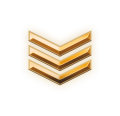truonghaovn
 Corporal
Corporal
- Tham gia
- 02/11/2015
- Bài viết
- 115
- Được Like
- 107
CHÀO ACE LÂU NGÀY MÌNH MỚI LOGIN ĐƯỢC NICK VÌ QUÊN PASS 
Cái này mình share rồi nhưng ae không dùng được lâu lâu lại thấy pm mail mình hỏi.
Hôm nay mình sẽ share lại cho ae:
Đặc điểm:
Có thể chọn widget tuỳ ý (không trượt cả sidebar.)
Khoảng cách độ chính xác cao tính bằng hàm func không cần phải chập chiều cao từ chân đến đầu,...bla bla
HD sử dụng:
Để sử dụng ae thêm vào temple bất kì (trừ temple css):
ae open file sticky-widget.js để chỉnh sửa id widget mình đã quote hd
Cái này mình share rồi nhưng ae không dùng được lâu lâu lại thấy pm mail mình hỏi.
Hôm nay mình sẽ share lại cho ae:
Đặc điểm:
Có thể chọn widget tuỳ ý (không trượt cả sidebar.)
Khoảng cách độ chính xác cao tính bằng hàm func không cần phải chập chiều cao từ chân đến đầu,...bla bla
HD sử dụng:
Để sử dụng ae thêm vào temple bất kì (trừ temple css):
Mã:
<script src="js/stick-widget-sidebar/sticky-widget.js" type="text/javascript"></script>
<script src="js/stick-widget-sidebar/jquery-scrolltofixed.js" type="text/javascript"></script>ae open file sticky-widget.js để chỉnh sửa id widget mình đã quote hd
Đính kèm
Sửa lần cuối:
Bài viết liên quan
Bài viết mới