hardcore
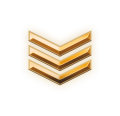 Sergeant
Sergeant
Code hoặc hướng dẫn này được sử dụng trên phiên bản Xenforo cũ đã quá hạn sử dụng. Bạn hãy
click để tìm bản mới hơn
Xin chào mọi người, Mình xin chia sẻ thêm một tut nữa cũng về nút đa chức năng.Vậy nút này có tính năng gì thế ? Xin trả lời là nút này sẽ có chức năng như:
kết nối nhanh, lưu trữ yêu thích, tiết kiệm pin và tìm kiếm nhanh.
DEMO
Trước khi click

Sau khi click

Đầu tiên các bạn thêm code sau vào sau đoạn này trong template footer :
Đoạn thêm bên dưới đây:
Tiếp theo, các bạn thêm code sau vào footer.css :
Sau đó, các bạn tạo làm như sau: admincp ->Applications -> Display Node Tree ->Create New Node ->Page và điền các cột như sau:
Tiếp theo đó, các bạn thêm đoạn code sau vào Extra.css nhé:
Nhớ sửa lại phần id style của Tiết kiệm pin nhé. 
Cuối cùng, các bạn upload file đính kèm lên root là xong.
Chúc các bạn thành công.
kết nối nhanh, lưu trữ yêu thích, tiết kiệm pin và tìm kiếm nhanh.
DEMO
Trước khi click

Sau khi click

Đầu tiên các bạn thêm code sau vào sau đoạn này trong template footer :
Mã:
<xen:hook name="footer">
Mã:
<div id="touch"><a href="/pages/smart-touch/" class="OverlayTrigger"></a></div>
Mã:
#touch a {
width: 56px;
height: 56px;
display: block;
background: url(./styles/default/images/finger.png) no-repeat;
position: fixed;
bottom: 10px;
left: 50%;
margin-left: -28px;
}- URL Portion: smart-touch
- Title: Smart touch
- Bỏ tích ở dòng này Display in the node list
- Bên tab Pages Options thêm code dưới đây
Mã:
<div class="smart-touch">
<div class="list_item"><a href="/misc/quick-navigation-menu" class="OverlayTrigger"><span class="icon"></span>Kết nối nhanh</a></div>
<div class="list_item"><a href="/watched/threads/all" class="OverlayTrigger"><span class="icon"></span>Lưu trữ yêu thích</a></div>
<div class="list_item"><a class="lostpin" href="/misc/style?style_id=1"><span class="icon"></span>Siêu tiết kiệm pin</a></div>
<div class="list_item"><a href="search" class="OverlayTrigger"><span class="icon"></span>Tìm kiếm nhanh</a></div>
</div>
Mã:
.smart-touch {
width: 220px;
display: block;
margin: 100px auto;
background: #FFF;
padding: 20px 0 20px 20px;
-webkit-border-radius: 8px;
-moz-border-radius: 8px;
-khtml-border-radius: 8px;
border-radius: 8px;
border: 1px solid rgb(224, 228, 232);
}
.smart-touch .list_item {
position: relative;
padding: 30px;
padding-left: 65px;
}
.smart-touch .list_item a {
font-size: 12px;
text-transform: uppercase;
color: #989797;
}
.smart-touch .list_item .icon {
position: absolute;
left: 0;
top: 10px;
display: block;
}
.smart-touch .list_item:first-child .icon {
background: url(./styles/default/images/lienket.png) no-repeat;
width: 56px;
height: 56px;
}
.smart-touch .list_item:nth-child(2) .icon {
background: url(./styles/default/images/luutru.png) no-repeat;
width: 56px;
height: 51px;
}
.smart-touch .list_item:nth-child(3) .icon {
background: url(./styles/default/images/pin.png) no-repeat;
width: 56px;
height: 55px;
}
.smart-touch .list_item:nth-child(4) .icon {
background: url(./styles/default/images/timkiem.png) no-repeat;
width: 58px;
height: 55px;
}Cuối cùng, các bạn upload file đính kèm lên root là xong.
Chúc các bạn thành công.
Nguồn: XFTEAM.NET
Bài viết liên quan





 Silzedt
Silzedt
![[VNXF] Theme Digital – Sự lựa chọn hoàn hảo cho diễn đàn công nghệ hiện đại](https://cdn.vnxf.vn/data/assets/logo_default/theme-digital.png)
![[VNXF 2x] Best Statistics Pro – Thống kê nâng cao, tối ưu hiệu năng cho XenForo 1.1](https://cdn.vnxf.vn/data/assets/logo_alternate/vnxf-2x-best-statistics-pro-m.webp)


