Chấm
 MasterCorporal
MasterCorporal
Code hoặc hướng dẫn này được sử dụng trên phiên bản Xenforo cũ đã quá hạn sử dụng. Bạn hãy
click để tìm bản mới hơn
Custom Node styles could offer you a tool to change your node due to your favorite. With this benefit, your forum will be more lively than anything else.
There are four modes to choose from, which are Default, URL, file uploaded or font awesome. If you choose Default mode, the system will display the system icons. However, to make your thread much better, Custom Node styles allows you to upload a picture from an URL file with sprite images or from your computer, or you can add a class of icon from awesome font to change your node.
FEATURES:
- Supported 3 ways (Upload icon / Insert icon URL / Insert Font Awesome class) to custom node icon.
- Ability to set node icon back to default.
- Ability to set node icon size.
- Ability to split node column for specific category.
- Ability to search / filter node title for specific category.
- Ability to collapse/ expand category.
- Ability to set category collapse by default.
Images






There are four modes to choose from, which are Default, URL, file uploaded or font awesome. If you choose Default mode, the system will display the system icons. However, to make your thread much better, Custom Node styles allows you to upload a picture from an URL file with sprite images or from your computer, or you can add a class of icon from awesome font to change your node.
FEATURES:
- Supported 3 ways (Upload icon / Insert icon URL / Insert Font Awesome class) to custom node icon.
- Ability to set node icon back to default.
- Ability to set node icon size.
- Ability to split node column for specific category.
- Ability to search / filter node title for specific category.
- Ability to collapse/ expand category.
- Ability to set category collapse by default.
Images
Bài viết liên quan

![[VNXF] Theme Digital – Sự lựa chọn hoàn hảo cho diễn đàn công nghệ hiện đại](https://cdn.vnxf.vn/data/assets/logo_default/dgt.png)


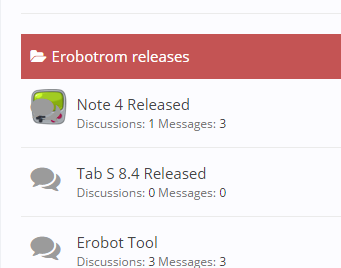



 Silzedt
Silzedt
![[VNXF] Theme Digital – Sự lựa chọn hoàn hảo cho diễn đàn công nghệ hiện đại](https://cdn.vnxf.vn/data/assets/logo_default/theme-digital.png)
![[VNXF 2x] Best Statistics Pro – Thống kê nâng cao, tối ưu hiệu năng cho XenForo 1.1](https://cdn.vnxf.vn/data/assets/logo_alternate/vnxf-2x-best-statistics-pro-m.webp)


