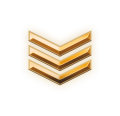Mình xin giới thiệu tới các bạn một cách trang trí cho avatar thành viên xenforo trong threads view khá ấn tượng.

Demo trang mình đã dùng:
Bạn thêm code này vào cuối EXTRA.css
Thay nội dung message_user_info bằng code sau
Lưu lại và cảm nhận nhé. Chúc các bạn thành công.
Mã:
http://cnm24h.tk/threads/hello-m%E1%BB%8Di-ng%C6%B0%E1%BB%9Di.8/Bạn thêm code này vào cuối EXTRA.css
Mã:
/*FX effect avatar Body */
.imgholder {
height: 81px;
margin: 44px 30px;
}
/* thumbnails style */
.imgholder img{
position:absolute;
left:0;
top:0;
width:120px;
height:120px;
z-index:5;
border-radius:100px;
-moz-border-radius:100px;
-webkit-border-radius:100px;
opacity:0.3;
filter: alpha(opacity = 30);
box-shadow:0 0 5px #000;
-moz-box-shadow:0 0 5px #000;
-webkit-box-shadow:0 0 5px #000;
transform: scale(0.5,0.5);
-ms-transform: scale(0.5,0.5);
-moz-transform: scale(0.5,0.5);
-webkit-transform: scale(0.5,0.5);
transition:
opacity 1s,
transform 1s ease-in-out 0.3s;
-moz-transition:
opacity 1s,
-moz-transform 1s ease-in-out 0.3s;
-webkit-transition:
opacity 1s,
-webkit-transform 1s ease-in-out 0.3s;
}
.imgholder:hover img{
opacity:1;
filter: alpha(opacity = 100);
transform: scale(1,1);
-ms-transform: scale(1,1);
-moz-transform: scale(1,1);
-webkit-transform: scale(1,1);
}
.imgholder figcaption{
position:absolute;
left:48px;
top:40%;
width:185px;
color:#004E87;
font-weight:bold;
text-shadow:-1px -1px 0 #fff;
z-index:4;
transition:
top 0.5s ease-out;
-moz-transition:
top 0.5s ease-out;
-webkit-transition:
top 0.5s ease-out;
}
.imgholder:hover figcaption{
top:20%;
}
/* decorations style */
.imgholder .circle{
position:absolute;
border-radius:100px;
-moz-border-radius:100px;
-webkit-border-radius:100px;
}
.imgholder .outer1{
top:-8px;
left:-8px;
width:120px;
height:120px;
z-index:2;
border:8px solid;
border-color:#DEEBFC;
box-shadow:0 0 3px #AFD3FF;
-moz-ox-shadow:0 0 3px #AFD3FF;
-webkit-box-shadow:0 0 3px #AFD3FF;
background: #ffffff;
background: -moz-radial-gradient(center, ellipse cover, #ffffff 0%, #e2efff 100%);
background: -webkit-gradient(radial, center center, 0px, center center, 100%, color-stop(0%,#ffffff), color-stop(100%,#e2efff));
background: -webkit-radial-gradient(center, ellipse cover, #ffffff 0%,#e2efff 100%);
background: -o-radial-gradient(center, ellipse cover, #ffffff 0%,#e2efff 100%);
background: -ms-radial-gradient(center, ellipse cover, #ffffff 0%,#e2efff 100%);
background: radial-gradient(center, ellipse cover, #ffffff 0%,#e2efff 100%);
filter: progid:DXImageTransform.Microsoft.gradient( startColorstr='#ffffff', endColorstr='#e2efff',GradientType=1 );
transform:rotate(90deg);
-ms-transform:rotate(90deg);
-moz-transform:rotate(90deg);
-webkit-transform:rotate(90deg);
transition:
transform 1.8s ease-in-out,
box-shadow 1s ease-out,
border-color 1.5s;
-moz-transition:
-moz-transform 1.8s ease-in-out,
-moz-box-shadow 1s ease-out,
border-color 1.5s;
-webkit-transition:
-webkit-transform 1.8s ease-in-out,
-webkit-box-shadow 1s ease-out,
border-color 1.5s;
}
.imgholder:hover .outer1{
border-color:#0088EA #7FC9FF #0088EA #7FC9FF;
box-shadow:0 0 10px #0285E2;
-moz-box-shadow:0 0 10px #0285E2;
-webkit-box-shadow:0 0 10px #0285E2;
transform:rotate(-10deg);
-ms-transform:rotate(-10deg);
-moz-transform:rotate(-10deg);
-webkit-transform:rotate(-10deg);
}
.imgholder .outer2{
top:-18px;
left:-18px;
width:136px;
height:136px;
z-index:1;
border:10px solid;
border-color: #D6E5FC #9BC8FF #D6E5FC #9BC8FF;
box-shadow:0 0 20px #8EB9FF;
-moz-box-shadow:0 0 20px #8EB9FF;
-webkit-box-shadow:0 0 20px #8EB9FF;
opacity:0;
filter: alpha(opacity = 0);
transform: scale(1.3,1.3) rotate(180deg);
-ms-transform: scale(1.3,1.3) rotate(180deg);
-moz-transform: scale(1.3,1.3) rotate(180deg);
-webkit-transform: scale(1.3,1.3) rotate(180deg);
transition:
opacity 0.5s,
transform 0.7s ease-out;
-moz-transition:
opacity 0.5s,
-moz-transform 0.7s ease-out;
-webkit-transition:
opacity 0.5s,
-webkit-transform 0.7s ease-out;
}
.imgholder:hover .outer2{
opacity:0.9;
filter: alpha(opacity = 90);
transform: scale(1,1) rotate(-10deg);
-ms-transform: scale(1,1) rotate(-10deg);
-moz-transform: scale(1,1) rotate(-10deg);
-webkit-transform: scale(1,1) rotate(-10deg);
}
.imgholder figcaption {
color: #004E87;
font-weight: bold;
left: 7px;
position: absolute;
text-shadow: 0 0 0 rgba(0, 0, 0, 0), -1px -1px 0 #FFFFFF;
top: 153px;
transition: top 0.5s ease-out 0s;
width: 185px;
z-index: 4;
}
/*FX effect avatar Body */Thay nội dung message_user_info bằng code sau
Mã:
<xen:require css="message_user_info.css" />
<div class="messageUserInfo" itemscope="itemscope" itemtype="http://data-vocabulary.org/Person">
<div class="messageUserBlock {xen:if $user.isOnline, online}">
<xen:hook name="message_user_info_avatar" params="{xen:array 'user={$user}', 'isQuickReply={$isQuickReply}'}">
<div class="imgholder">
<div class="outer1 circle"></div>
<div class="outer2 circle"></div>
<xen:avatar user="$user" size="m" img="true" />
<!-- slot: message_user_info_text -->
</div>
</xen:hook>
<xen:if is="!{$isQuickReply}">
<xen:hook name="message_user_info_text" params="{xen:array 'user={$user}', 'isQuickReply={$isQuickReply}'}">
<h3 class="userText">
<xen:username user="$user" itemprop="name" rich="true" />
<xen:if hascontent="true"><em class="userTitle" itemprop="title"><xen:contentcheck>{xen:helper userTitle, $user, 1, 1}</xen:contentcheck></em></xen:if>
{xen:helper userBanner, $user, 'wrapped'}
<!-- slot: message_user_info_text -->
</h3>
</xen:hook>
<xen:if hascontent="true">
<div class="extraUserInfo">
<xen:contentcheck>
<xen:hook name="message_user_info_extra" params="{xen:array 'user={$user}', 'isQuickReply={$isQuickReply}'}">
<xen:if is="@messageShowRegisterDate AND {$user.user_id}">
<dl class="pairsJustified">
<dt>{xen:phrase joined}:</dt>
<dd>{xen:date $user.register_date}</dd>
</dl>
</xen:if>
<xen:if is="@messageShowMessageCount AND {$user.user_id}">
<dl class="pairsJustified">
<dt>{xen:phrase messages}:</dt>
<dd><a href="{xen:link search/member, '', 'user_id={$user.user_id}'}" class="concealed" rel="nofollow">{xen:number $user.message_count}</a></dd>
</dl>
</xen:if>
<xen:if is="@messageShowTotalLikes AND {$user.user_id}">
<dl class="pairsJustified">
<dt>{xen:phrase likes_received}:</dt>
<dd>{xen:number $user.like_count}</dd>
</dl>
</xen:if>
<xen:if is="@messageShowTrophyPoints AND {$user.user_id}">
<dl class="pairsJustified">
<dt>{xen:phrase trophy_points}:</dt>
<dd><a href="{xen:link 'members/trophies', $user}" class="OverlayTrigger concealed">{xen:number $user.trophy_points}</a></dd>
</dl>
</xen:if>
<xen:if is="@messageShowGender AND {$user.gender}">
<dl class="pairsJustified">
<dt>{xen:phrase gender}:</dt>
<dd itemprop="gender"><xen:if is="{$user.gender} == 'male'">{xen:phrase male}<xen:else />{xen:phrase female}</xen:if></dd>
</dl>
</xen:if>
<xen:if is="@messageShowOccupation AND {$user.occupation}">
<dl class="pairsJustified">
<dt>{xen:phrase occupation}:</dt>
<dd itemprop="role">{xen:string censor, $user.occupation}</dd>
</dl>
</xen:if>
<xen:if is="@messageShowLocation AND {$user.location}">
<dl class="pairsJustified">
<dt>{xen:phrase location}:</dt>
<dd><a href="{xen:link 'misc/location-info', '', 'location={xen:string censor, $user.location, '-'}'}" target="_blank" rel="nofollow" itemprop="address" class="concealed">{xen:string censor, $user.location}</a></dd>
</dl>
</xen:if>
<xen:if is="@messageShowHomepage AND {$user.homepage}">
<dl class="pairsJustified">
<dt>{xen:phrase home_page}:</dt>
<dd><a href="{xen:string censor, $user.homepage, '-'}" rel="nofollow" target="_blank" itemprop="url">{xen:string censor, $user.homepage}</a></dd>
</dl>
</xen:if>
</xen:hook>
<xen:if is="@messageShowCustomFields AND {$user.customFields}">
<xen:hook name="message_user_info_custom_fields" params="{xen:array 'user={$user}', 'isQuickReply={$isQuickReply}'}">
<xen:foreach loop="$userFieldsInfo" key="$fieldId" value="$fieldInfo">
<xen:if is="{$fieldInfo.viewable_message} AND ({$fieldInfo.display_group} != 'contact' OR {$user.allow_view_identities} == 'everyone' OR ({$user.allow_view_identities} == 'members' AND {$visitor.user_id}))">
<xen:if hascontent="true">
<dl class="pairsJustified userField_{$fieldId}">
<dt>{xen:helper userFieldTitle, $fieldId}:</dt>
<dd><xen:contentcheck>{xen:helper userFieldValue, $fieldInfo, $user, {$user.customFields.{$fieldId}}}</xen:contentcheck></dd>
</dl>
</xen:if>
</xen:if>
</xen:foreach>
</xen:hook>
</xen:if>
</xen:contentcheck>
</div>
</xen:if>
</xen:if>
<span class="arrow"><span></span></span>
</div>
</div>Lưu lại và cảm nhận nhé. Chúc các bạn thành công.
Nguồn: congngheaz.com
Bài viết liên quan
Được quan tâm
Bài viết mới