shynn
 Corporal
Corporal
Ban đầu

Thành quả

Đầu tiên cần cài đặt Font Awesome trước.
Sau đó chúng ta vào Style Properties chỉnh theo như hình dưới


Xong rồi Update Style Properties
Tiếp theo mở template message_user_info
Tìm
Thay bằng
-> Lưu
Vào template message_user_info.css và thêm
vào các thẻ
Mờ template Extra.css thêm vào để làm thành hình tròn
Giờ thêm tiếp đoạn code này vào Extra.css để thay cái vòng tròn online/offline
Update thêm bỏ bớt mấy phần thừa lặp lại ở phía dưới

Bỏ tích những cái nào không cần
Xong
Nguồn: https://www.xfuniverse.com
Thành quả
Đầu tiên cần cài đặt Font Awesome trước.
Sau đó chúng ta vào Style Properties chỉnh theo như hình dưới
Xong rồi Update Style Properties
Tiếp theo mở template message_user_info
Tìm
Mã:
<div class="avatarHolder">
<span class="helper"></span>
Mã:
<div class="avatarHolder" align="center">
<div class="extraUserInfo roundStats">
<dl class="pairsInline roundMessage">
<dt><span class="fa fa-comments fa-fw Tooltip" title="{xen:phrase messages}"></span></dt>
<dd><a href="{xen:link search/member, '', 'user_id={$user.user_id}'}" class="concealed" rel="nofollow">{xen:number $user.message_count}</a></dd>
</dl>
<dl class="pairsInline roundLike">
<dt><span class="fa fa-thumbs-up fa-fw Tooltip" title="{xen:phrase likes_received}"></span></dt>
<dd>{xen:number $user.like_count}</dd>
</dl>
<dl class="pairsInline roundTrophy">
<dt><span class="fa fa-trophy fa-fw Tooltip" title="{xen:phrase trophy_points}"></span></dt>
<dd><a href="{xen:link 'members/trophies', $user}" class="OverlayTrigger concealed">{xen:number $user.trophy_points}</a></dd>
</dl>
</div>
<span class="helper"></span>Vào template message_user_info.css và thêm
Mã:
text-align: center;
Mã:
.messageUserBlock a.username
Mã:
.messageUserBlock .userTitleMờ template Extra.css thêm vào để làm thành hình tròn
Mã:
.messageUserInfo .messageUserBlock .avatar > img { border-radius: 50%; }
.roundStats .fa {
font-size: 30px;
line-height: 37px;
margin-left: -1px;
margin-top: -1px;
opacity: 0.25;
}
.roundStats .pairsInline {
border: 1px solid #d5d5d5;
border-radius: 100%;
height: 36px;
width: 36px;
}
.messageUserBlock .roundStats .roundTrophy { margin-left: 20px; overflow: hidden; }
.messageUserBlock .roundStats .roundLike { margin-left: 5px; overflow: hidden; }
.messageUserBlock .roundStats .roundMessage { margin-left: 20px; margin-top: -10px; overflow: hidden; }
.roundStats .pairsInline > dd {
color: #000000;
display: block;
margin-top: -24px;
text-align: center;
}
.messageUserInfo .extraUserInfo.roundStats {
background: none repeat scroll 0 0 rgba(0, 0, 0, 0);
float: left;
margin-left: -24px;
margin-top: -2px;
position: absolute;
}
.messageUserBlock .extraUserInfo { font-size: 11px; padding: 4px 6px; }Giờ thêm tiếp đoạn code này vào Extra.css để thay cái vòng tròn online/offline
Mã:
/* PULSING INDICATOR */
.messageUserBlock div.avatarHolder .onlineMarker {
background: none repeat scroll 0 0 rgba(0, 0, 0, 0) !important;
border: medium none !important;
border-radius: 50% !important;
display: inline-block;
height: 16px;
margin: 81px 0 0 107px;
width: 16px;
}
.messageUserBlock div.avatarHolder .onlineMarker:before
{
content: '';
position: absolute;
width: 10px;
height: 10px;
margin: 3px 0 0 3px;
background: #7fb900;
border-color: #7fb900;
border-radius: 50%
}
.messageUserBlock div.avatarHolder .onlineMarker:after
{
content: '';
position: absolute;
width: 32px;
height: 32px;
margin: -9px 0 0 -9px;
border: 1px solid #7fb900;
border-radius: 50%;
box-shadow: 0 0 4px #7fb900, inset 0 0 4px #7fb900;
-webkit-transform: scale(0);
-webkit-animation: online 2.5s ease-in-out infinite;
animation: online 2.5s ease-in-out infinite
}
@-webkit-keyframes online
{
0% {opacity: 1;-webkit-transform: scale(0)}
50% {opacity: .7}
100% {opacity: 0;-webkit-transform: scale(1)}
}
@keyframes online
{
0% {opacity: 1;transform: scale(0)}
50% {opacity: .7}
100% {opacity: 0;transform: scale(1)}
}Update thêm bỏ bớt mấy phần thừa lặp lại ở phía dưới
Bỏ tích những cái nào không cần
Xong
Nguồn: https://www.xfuniverse.com
Đính kèm
Sửa lần cuối bởi điều hành viên:


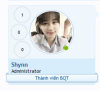
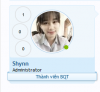








 Silzedt
Silzedt
![[VNXF] Theme Digital – Sự lựa chọn hoàn hảo cho diễn đàn công nghệ hiện đại](https://cdn.vnxf.vn/data/assets/logo_default/theme-digital.png)
![[VNXF 2x] Best Statistics Pro – Thống kê nâng cao, tối ưu hiệu năng cho XenForo 1.1](https://cdn.vnxf.vn/data/assets/logo_default/beststatpro2x.png)
![[VNXF] Auto Attach Images - Create Attachments from External Links 1.5.0](https://cdn.vnxf.vn/data/assets/logo_default/VNXFAutoAttachImages.png)



