Code hoặc hướng dẫn này được sử dụng trên phiên bản Xenforo cũ đã quá hạn sử dụng. Bạn hãy
click để tìm bản mới hơn
Xin chào ae. Mình xin tổng hợp các styles của Brivium cho ae nào cần. Nói tới xenforo thì xenforo.com thì khỏi giới thiệu. Còn brivium thì cũng chẳn kém, thực sự mình ko biết của vn hay nước ngoài nữa. Nhưng sau khi vxf đóng vài ngày thì nó cũng ko còn cập nhật phiên bản mới. sau đó mở lại thì nó tiếp tục có nhiều phiên bản free mới cho ae.
---->> của ai kệ, nhưng hay, giỏi đúng ko mấy bác. Kết hợp free và thương mại.


Mình chỉ post cái mới nhất. Bác nào có thì phụ mình nha.Chia sẽ cho ae lên đây là có khỏi qua brivium tốn thời gian.
link 4share nha: ( cuối tháng hết hạn. hiii)
http://4share.vn/f/66555f56535e5255/Argon.rar
http://4share.vn/f/57646e67626f6363/Arsenic.rar
http://4share.vn/f/2d1e141d18151915/Boron.rar
http://4share.vn/f/7e4d474e4b464a47/Bromine.rar
http://4share.vn/f/390a00090c010c08/Carbon.rar
http://4share.vn/f/5063696065686564/Chlorine.rar
http://4share.vn/f/4172787174797476/Cobalt.rar
http://4share.vn/f/63505a53565b5553/Copper.rar
http://4share.vn/f/65565c55505d5354/Flourine.rar
http://4share.vn/f/4d7e747d78757b7b/Hydrogen.rar
http://4share.vn/f/4172787174797776/Iron.rar
http://4share.vn/f/44777d74717c7374/Krypton.rar
http://4share.vn/f/42717b72777a7576/Neon.rar
http://4share.vn/f/2112181114191616/Manganese.rar
http://4share.vn/f/46757f76737e717f/Nitrogen.rar
http://4share.vn/f/4e7d777e7b76767c/Nickel.rar
http://4share.vn/f/4b78727b7e73737d/Phosphorus.rar
http://4share.vn/f/36050f06030e0e0e/Oxygen.rar
http://4share.vn/f/77444e47424f4e46/Sulfur.rar
http://4share.vn/f/6a59535a5f52535e/Silicon.rar
http://4share.vn/f/64575d54515c5d51/Zinc.rar
P/S: sau này có kinh phí sẽ mua cái có phí rồi share lại cho ae.
---->> của ai kệ, nhưng hay, giỏi đúng ko mấy bác. Kết hợp free và thương mại.
Mình chỉ post cái mới nhất. Bác nào có thì phụ mình nha.Chia sẽ cho ae lên đây là có khỏi qua brivium tốn thời gian.
link 4share nha: ( cuối tháng hết hạn. hiii)
http://4share.vn/f/66555f56535e5255/Argon.rar
http://4share.vn/f/57646e67626f6363/Arsenic.rar
http://4share.vn/f/2d1e141d18151915/Boron.rar
http://4share.vn/f/7e4d474e4b464a47/Bromine.rar
http://4share.vn/f/390a00090c010c08/Carbon.rar
http://4share.vn/f/5063696065686564/Chlorine.rar
http://4share.vn/f/4172787174797476/Cobalt.rar
http://4share.vn/f/63505a53565b5553/Copper.rar
http://4share.vn/f/65565c55505d5354/Flourine.rar
http://4share.vn/f/4d7e747d78757b7b/Hydrogen.rar
http://4share.vn/f/4172787174797776/Iron.rar
http://4share.vn/f/44777d74717c7374/Krypton.rar
http://4share.vn/f/42717b72777a7576/Neon.rar
http://4share.vn/f/2112181114191616/Manganese.rar
http://4share.vn/f/46757f76737e717f/Nitrogen.rar
http://4share.vn/f/4e7d777e7b76767c/Nickel.rar
http://4share.vn/f/4b78727b7e73737d/Phosphorus.rar
http://4share.vn/f/36050f06030e0e0e/Oxygen.rar
http://4share.vn/f/77444e47424f4e46/Sulfur.rar
http://4share.vn/f/6a59535a5f52535e/Silicon.rar
http://4share.vn/f/64575d54515c5d51/Zinc.rar
P/S: sau này có kinh phí sẽ mua cái có phí rồi share lại cho ae.
Sửa lần cuối:
Bài viết liên quan

![[VNXF] Theme Digital – Sự lựa chọn hoàn hảo cho diễn đàn công nghệ hiện đại](https://cdn.vnxf.vn/data/assets/logo_default/dgt.png)


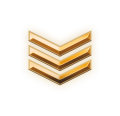


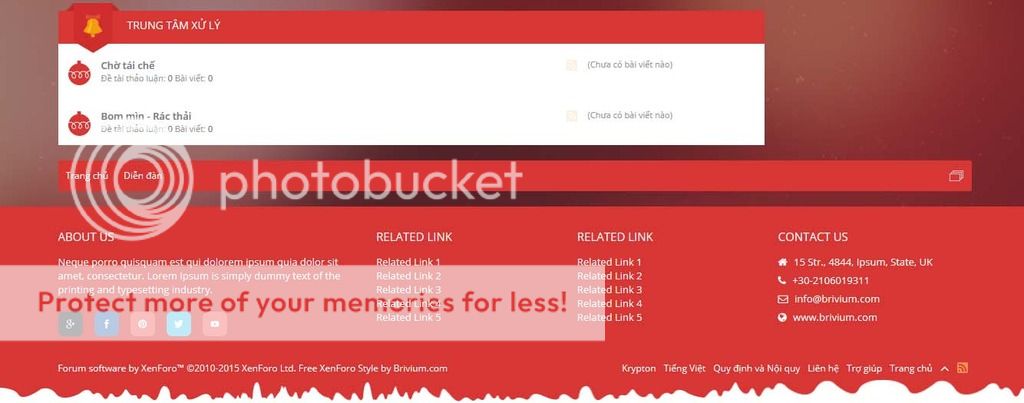
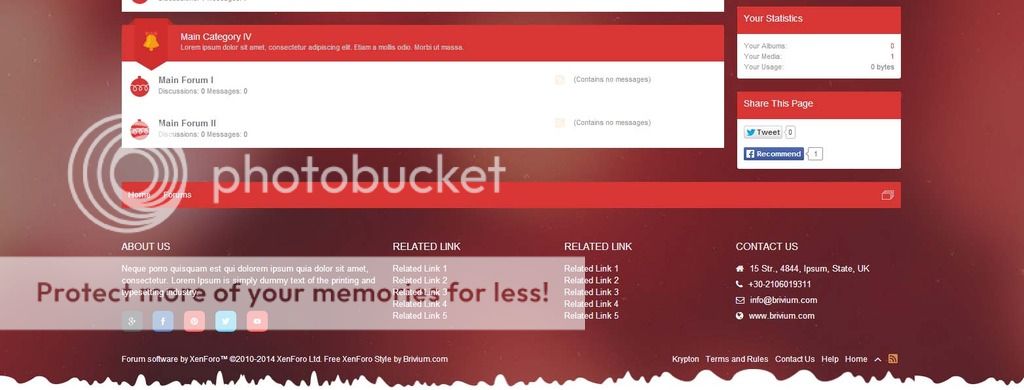
 Silzedt
Silzedt

![[VNXF] Theme Digital – Sự lựa chọn hoàn hảo cho diễn đàn công nghệ hiện đại](https://cdn.vnxf.vn/data/assets/logo_default/theme-digital.png)
![[VNXF 2x] Best Statistics Pro – Thống kê nâng cao, tối ưu hiệu năng cho XenForo 1.1](https://cdn.vnxf.vn/data/assets/logo_default/beststatpro2x.png)


