MacKen
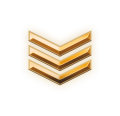 Sergeant
Sergeant
Code hoặc hướng dẫn này được sử dụng trên phiên bản Xenforo cũ đã quá hạn sử dụng. Bạn hãy
click để tìm bản mới hơn
Description:
Remember your information to your forum. Easy to use, with two clicks you can save your important notes, which are shown in the sidebar under visitor panel.
Features:
Be sure to set the Administrator group to Allow.

Enjoy






Remember your information to your forum. Easy to use, with two clicks you can save your important notes, which are shown in the sidebar under visitor panel.
Features:
- Allow BBcode (included: smile, images, links...).
- Option to set maximum limit for notes and messages to show when user has not own content.
- Permission to use/view notepad for each user group.
- All content write on database.
- Download [XFCrowd] NotePad v1.0.zip and unzip it.
- Upload the XFCrowd folder to your server. The correct location will be library/XFCrowd.
- From your Admin Control Panel, go to the "Install Add-on" page.
- Upload the addon-xfc_notepad.xml file.
- Click the Install Add-on button.
Be sure to set the Administrator group to Allow.
Enjoy






Bài viết liên quan
Bài viết mới







