MacKen
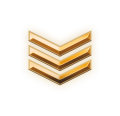 Sergeant
Sergeant
- Tham gia
- 30/11/2015
- Bài viết
- 625
- Được Like
- 542
Premium upgrade:
This XF2 add-on along with the entire collection can be purchased for $25.00 USD. Your Premium upgrade will allow you to download as many XF2 add-ons as you like for one year. Please see the entire collection located in the Resources area at this URL:
https://www.xf2addons.com/
Note: all my XF1 add-ons are still 100% free and are supported by donations.
Description:
Allows changing the author of a post.
(Example of Change author link)

(Example of Change author overlay)
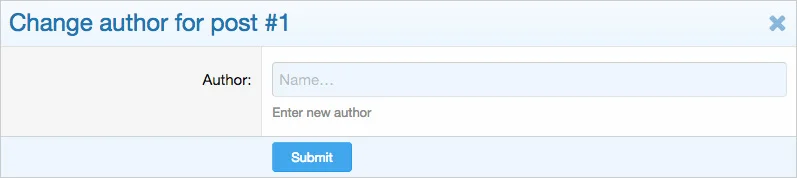
(Example of User group permissions)
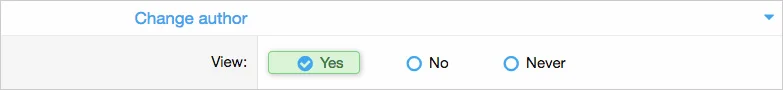
Features:
In order to see the Change author link below the post, you will need to set the User group permissions for the Administrative group to Yes.
How to use:
Q: Does this also work for Resource Manager and or Media Gallery?
A: No.
This XF2 add-on along with the entire collection can be purchased for $25.00 USD. Your Premium upgrade will allow you to download as many XF2 add-ons as you like for one year. Please see the entire collection located in the Resources area at this URL:
https://www.xf2addons.com/
Note: all my XF1 add-ons are still 100% free and are supported by donations.
Description:
Allows changing the author of a post.
(Example of Change author link)
(Example of Change author overlay)
(Example of User group permissions)
Features:
- All phrases start with changeauthor_ for your convenience.
- Download Andy-ChangeAuthor-1.3.zip and unzip it.
- Copy the src/addons/Andy/ChangeAuthor directory to your server.
- From the Admin Control Panel Install the add-on.
In order to see the Change author link below the post, you will need to set the User group permissions for the Administrative group to Yes.
How to use:
- Click the Change author link under any post.
- Select a username.
- Save post.
Q: Does this also work for Resource Manager and or Media Gallery?
A: No.
Đính kèm
Bài viết liên quan
Bài viết mới






