Code hoặc hướng dẫn này được sử dụng trên phiên bản Xenforo cũ đã quá hạn sử dụng. Bạn hãy
click để tìm bản mới hơn
DragonByte Shop - Cửa hàng DragonByte (Pro) 4.4.0
DragonByte Shop là mod cửa hàng tiên tiến nhất cho đến nay. DragonByte Shop là mod hoàn hảo để đi cùng với hầu như bất kỳ các điểm sửa đổi.
Sử dụng
Hầu hết các cửa hàng khác sửa đổi bổ sung hỗ trợ cho hành động chứng khoán nhất định, như tăng không gian PM, tăng kích thước avatar, super moderator permissions, vv ...
DragonByte Shop lấy cấp độ tiếp theo và cung cấp cho bạn kiểm soát 100% trên mỗi usergroup permission có thể tưởng tượng duy nhất.
Usergroup permissions không phải là tất cả những gì có thể làm, tuy nhiên. Nó cũng có thể cho các thành viên mua trang trí cho danh hiệu người dùng của bạn như in đậm, in nghiêng và màu sắc, sử dụng thay đổi tiêu đề, thay đổi tên người dùng, và nhiều hơn nữa!
Nó cũng cung cấp một hệ thống điểm đơn giản mà bạn có thể sử dụng nếu bạn không muốn thêm một sửa đổi điểm cho diễn đàn của bạn.
Các tính năng chính
DragonByte Credits Integration: Tất cả mua hàng trên DragonByte Shop của bạn sẽ hiển thị trong DragonByte Credits, cho phép bạn sử dụng toàn bộ quyền hạn của Credits mod để hỗ trợ cửa hàng của bạn!
Multi-Purchases: Mua nhiều mặt hàng cùng lúc cắt giảm số lượng trang và nhấp chuột người dùng cần phải thực hiện để lấy tất cả các mặt hàng mà họ muốn.
Multiple Shops: Là một quản trị viên, bạn có thể tạo ra nhiều cửa hàng chuyên bán các mặt hàng khác nhau (hoặc tương tự), đến các mặt hàng riêng biệt hơn nữa ngoài cấu hình loại bình thường của họ.
User-Created Shops: nhóm người dùng với sự cho phép thích hợp có thể tạo ra các cửa hàng của mình ở phía trước-end, và bán các mặt hàng của "Custom Item".
Inventory System: Người dùng có thể cấu hình các mặt hàng họ mua hoặc thậm chí tắt chúng thông qua hệ thống kho.
Trading System: Người dùng có thể mua bán các mặt hàng và tiền tệ với nhau bằng một hệ thống tiên tiến đòi hỏi cả hai bên để xác nhận thương mại trước khi nó được hoàn tất để tránh scamming.
Developer Friendly: Hỗ trợ mạnh mẽ callback cho tất cả các hành động của các cửa hàng, cũng như hỗ trợ đầy đủ cho XFCP mở rộng hầu như mỗi mảnh chức năng và mỗi trang hành động!
Danh sách tính năng đầy đủ
Chúc các bạn thành công.
DragonByte Shop là mod cửa hàng tiên tiến nhất cho đến nay. DragonByte Shop là mod hoàn hảo để đi cùng với hầu như bất kỳ các điểm sửa đổi.
Sử dụng
Hầu hết các cửa hàng khác sửa đổi bổ sung hỗ trợ cho hành động chứng khoán nhất định, như tăng không gian PM, tăng kích thước avatar, super moderator permissions, vv ...
DragonByte Shop lấy cấp độ tiếp theo và cung cấp cho bạn kiểm soát 100% trên mỗi usergroup permission có thể tưởng tượng duy nhất.
Usergroup permissions không phải là tất cả những gì có thể làm, tuy nhiên. Nó cũng có thể cho các thành viên mua trang trí cho danh hiệu người dùng của bạn như in đậm, in nghiêng và màu sắc, sử dụng thay đổi tiêu đề, thay đổi tên người dùng, và nhiều hơn nữa!
Nó cũng cung cấp một hệ thống điểm đơn giản mà bạn có thể sử dụng nếu bạn không muốn thêm một sửa đổi điểm cho diễn đàn của bạn.
Các tính năng chính
DragonByte Credits Integration: Tất cả mua hàng trên DragonByte Shop của bạn sẽ hiển thị trong DragonByte Credits, cho phép bạn sử dụng toàn bộ quyền hạn của Credits mod để hỗ trợ cửa hàng của bạn!
Multi-Purchases: Mua nhiều mặt hàng cùng lúc cắt giảm số lượng trang và nhấp chuột người dùng cần phải thực hiện để lấy tất cả các mặt hàng mà họ muốn.
Multiple Shops: Là một quản trị viên, bạn có thể tạo ra nhiều cửa hàng chuyên bán các mặt hàng khác nhau (hoặc tương tự), đến các mặt hàng riêng biệt hơn nữa ngoài cấu hình loại bình thường của họ.
User-Created Shops: nhóm người dùng với sự cho phép thích hợp có thể tạo ra các cửa hàng của mình ở phía trước-end, và bán các mặt hàng của "Custom Item".
Inventory System: Người dùng có thể cấu hình các mặt hàng họ mua hoặc thậm chí tắt chúng thông qua hệ thống kho.
Trading System: Người dùng có thể mua bán các mặt hàng và tiền tệ với nhau bằng một hệ thống tiên tiến đòi hỏi cả hai bên để xác nhận thương mại trước khi nó được hoàn tất để tránh scamming.
Developer Friendly: Hỗ trợ mạnh mẽ callback cho tất cả các hành động của các cửa hàng, cũng như hỗ trợ đầy đủ cho XFCP mở rộng hầu như mỗi mảnh chức năng và mỗi trang hành động!
Danh sách tính năng đầy đủ
DragonByte Credits Integration
Currency Management
Shop Management
Category Management
Item Management
User-Created Shops
User-Created Items
Shop Page
Shop Filters
Inventory Page
User Profile Inventory
Item Trading
AdminCP: Manage Lotteries
AdminCP: Manage Lottery Prizes
Lotteries
Steal
Bank
Shop Feedback
Item Gifting
Item Type: Automatic Thread Bump
Item Type: Custom Item
Item Type: Forum Access
Item Type: Manual Thread Bump
Item Type: Permission Override (Yes/No Flags)
Item Type: Permission Override (Integer)
Item Type: Username Style
Item Type: User Title Style
Item Type: User Title Style (Pre-Defined)
Item Type: Username Style (Pre-Defined)
Item Type: User Name Change
Item Type: User Group Change
Item Type: User Title Change
Item Type: User Title Change (Pre-Defined)
Item Type: Post Style
Item Type: Post Style (Pre-Defined)
Item Type: Thread Title Style
Item Type: Thread Title Style (Pre-Defined)
Item Type: Delete Thread
Item Type: Change Forum Description
Item Type: Ban User From Thread
Item Type: Create Forum
Item Type: Postbit Highlight
Item Type: Thread Highlight
Item Type: Profile Music
Item Type: Sticky Thread
Item Type: Move Thread
Item Type: Moderate Forum
Item Type: Fire A Moderator
Item Type: Steal Chance
Item Type: Steal More
Item Type: Immunity
Postbit Additions
XenForo "News Handler" / Activity Tab Integration
Trophy Support
Developer Friendly
- Ability to choose which DB Credits currency your DB Shop currencies are related to
- Updated automatically when accessing the Manage Currencies page if the Points Table and Points Field settings are identical
- Automatically creates new Event Triggers and new Events for the integrated currencies whenever points are modified in the shop
- Adds transaction entries to DragonByte Credits
Currency Management
- Allows you to create different currencies stored in different database tables or columns
- Ability to set whether each currency can be gained by posting
- Allows you to sell items in a different currency for two different shops
Shop Management
- Ability to create multiple shops with different usergroup access permissions
- Ability to set another person as "Benficiary" of the shop to receive a percentage 0-100 of the proceeds
- Can be same as shop owner, none (extra money vanishes into thin air) or another userId
- Amounts can be split in any amount of 0-100%
Category Management
- Ability to create multiple categories with different usergroup access permissions
- Allows you to separate different items in your shops for easier browsing
- Also separates items in the inventory for consistency
Item Management
- Multiple configuration options
- Title
- Category
- Description
- Active
- Display Order
- Small Icon
- Small Icon Upload
- Shop Icon
- Shop Icon Upload
- Giftable
- Only Giftable
- PM On Gift
- Unique
- Purchasable On Thread Creation [Not Yet Implemented]
- Purchasable On Thread Page [Not Yet Implemented]
- Item Duration
- Allow Re-Configuration
- Allow Re-Gift
- Force Hidden
- Per-Shop Inventory Configuration
- Active
- Item Currency
- Item Price
- Item Buyback Price
- Buyback Time
- Buyback Replenishes Stock
- Purchase Notifications
- Configure Notifications
- Stock
- Maximum Stock
- Refill Time (Days)
User-Created Shops
- Users with the correct permission can create their own shop
- Looks & feels exactly like an Admin-created shop
- User can control many of the features found in the AdminCP shop interface
User-Created Items
- Users who have created their own shop can create new items to sell in the shop ("Custom Item" item type only)
- Looks & feels exactly like an Admin-created item
- User can control many of the features found in the AdminCP item interface
Shop Page
- Displays items available for purchase
- Shop Information and Item Information easily available
- Tabbed interface to let you switch between categories easily
- Uses XenForo's CSS & Overlay support for a clean and modern looking interface
Shop Filters
- Sort by default (display order), Popularity (items sold), Title (alphabetical) or Price
- Order in ascending or descending order
- Filter items that uses specific currencies
- Filter by item type
Inventory Page
- Displays items already purchased
- Shop Information and Item Information easily available
- Tabbed interface to let you switch between categories easily
- Uses XenForo's CSS & Overlay support for a clean and modern looking interface
User Profile Inventory
- Displays a mobile-friendly list of user's items in the profile
- Shown under a new profile tab
Item Trading
- Trade requests can be started with a unique message
- Trade requests can be rejected or accepted, and a trade can be cancelled at any time
- A conversation thread keeps both members updated whenever a trade is modified or accepted
- Requires both parties to accept any modifications before a trade is finalised
AdminCP: Manage Lotteries
- Ticket Price / Price Currency
- Main Numbers Drawn
- Bonus Numbers Drawn
- Total Numbers Drawn - How many numbers users can choose from when buying tickets. The higher the number, the more difficult it will be to win.
- Draw Frequency - For recurring lotteries
- Next Draw Date - Updated automatically if the Draw Frequency is set to a number above 0
- Configure up to 10 prizes, with individual Lottery Prize requirements to win.
- Prizes can be paid out in a different currency than the ticket prize.
AdminCP: Manage Lottery Prizes
- These are the requirements that will be used in the prize configuration for Lotteries
- Title
- Description
- Main Numbers
- Bonus Numbers
Lotteries
- Lists all created lotteries
- Overlay popup that allows members to buy tickets and see extended lottery information such as the latest drawn numbers
Steal
- Members can steal currency from other members
- Can be globally turned off in the settings
- Can be disabled per-currency via the Manage Currencies interface
- Defaults to a very low percentage chance of success
- Configure % of the target's total credits that are stolen upon success
- Configure % of the thief's total credits that are lost upon failure (lost credits vanish, they are not given to the target)
- XenForo Alerts integration for steal successes and failures
Bank
- Deposit points to gain interest and/or keep points safe from theft
- Can be toggled on or off per-currency
- Theft protection amount and interest rate can be set per-currency
- Automatic interest via Cron jobs or manual interest can be toggled globally
Shop Feedback
- Enables members to leave star ratings and a short comment for each item they purchase
- Can be disabled globally via the Options
- Displays current average rating and a link to view feedback on the main shop info block
- Paginated list of existing feedback
- If the admin enabled the option, users can opt out of leaving feedback for a particular item
Item Gifting
- Members can gift a purchased item to another member
- Can be limited via per-item options
- Accessible via the item action popup
Item Type: Automatic Thread Bump
- Automatically bumps a thread based on an interval you create
- Uses XenForo's scheduled task with background support
Item Type: Custom Item
- Supports up to 5 fields the user can configure
- Useful when combined with the Configure Notifications feature
Item Type: Forum Access
- Lets you sell access to a forum
- Uses XenForo's "Content Permission" system for maximum compatibility with 3rd party mods
Item Type: Manual Thread Bump
- Bumps a thread once when the user configures the item
Item Type: Permission Override (Yes/No Flags)
- Allows you to configure up to five usergroup permissions to be overridden
- Works everywhere that uses the "XenForo_Visitor" object to check permissions
Item Type: Permission Override (Integer)
- Allows you to configure up to five usergroup permissions to be overridden
- Works everywhere that uses the "XenForo_Visitor" object to check permissions
- Supports -1 to indicate "Unlimited", even when overriding
Item Type: Username Style
- Allows users to configure font colour and effects to be used on their user names
- Admins can enable Bold, Italic, Underline, Colour, Glow and Shadow to be configurable by the user when configuring this item
- Users can configure any of the above that the admin has allowed
- Works the same way as the User Title Style and Post Style items
Item Type: User Title Style
- Allows users to configure font colour and effects to be used on their user titles
- Admins can enable Bold, Italic, Underline, Colour, Glow and Shadow to be configurable by the user when configuring this item
- Users can configure any of the above that the admin has allowed
- Works the same way as the Username Style and Post Style items
Item Type: User Title Style (Pre-Defined)
- Allows users to purchase a pre-defined User Title Style
- Admins can configure any combination of Bold, Italic, Underline, Colour, Glow, Shadow
- Works in the same way as the user-configurable item, except users can't configure this item
Item Type: Username Style (Pre-Defined)
- Allows users to purchase a pre-defined Username Style
- Admins can configure any combination of Bold, Italic, Underline, Colour, Glow, Shadow
- Works in the same way as the user-configurable item, except users can't configure this item
Item Type: User Name Change
- Allows users to purchase the ability to change their user name
- Uses XenForo DataWriter for maximum compatibility with 3rd party mods
Item Type: User Group Change
- Allows users to purchase a specified user group change
- Can either change primary group, or add/remove secondary groups
- Uses XenForo DataWriter for maximum compatibility with 3rd party mods
Item Type: User Title Change
- Allows users to purchase the ability to change their user title
- Uses XenForo DataWriter for maximum compatibility with 3rd party mods
Item Type: User Title Change (Pre-Defined)
- Allows users to purchase a pre-defined User Title
- Admins can configure the user title the user will be purchasing
- Works in the same way as the user-configurable item, except users can't configure this item
Item Type: Post Style
- Allows users to configure font colour and effects to be used on their posts
- Admins can enable Bold, Italic, Underline, Colour, Glow and Shadow to be configurable by the user when configuring this item
- Users can configure any of the above that the admin has allowed
- Works the same way as the User Title Style and Username Style items
Item Type: Post Style (Pre-Defined)
- Allows users to purchase a pre-defined Post Style
- Admins can configure any combination of Bold, Italic, Underline, Colour, Glow, Shadow
- Works in the same way as the user-configurable item, except users can't configure this item
Item Type: Thread Title Style
- Allows users to configure font colour and effects to be used on thread titles in the "Forum Display" thread list
- Admins can enable Bold, Italic, Underline, Colour, Glow and Shadow to be configurable by the user when configuring this item
- Users can configure any of the above that the admin has allowed
- Works the same way as the User Title Style and Username Style items
Item Type: Thread Title Style (Pre-Defined)
- Allows users to purchase a pre-defined Thread Title Style
- Admins can configure any combination of Bold, Italic, Underline, Colour, Glow, Shadow
- Works in the same way as the user-configurable item, except users can't configure this item
Item Type: Delete Thread
- Allows users to soft delete a thread of their choosing
- Admins can choose one or more forums that are excluded from having their threads soft deleted
- Disabled or expired items restores the thread
- Uses XenForo DataWriters and functions to delete and undelete threads for maximum compatibility with 3rd party mods
Item Type: Change Forum Description
- Allows users to change the description of a forum of their choosing
- Admins can choose one or more forums that are excluded from having their descriptions changed
- Admins can choose to allow or disallow items that can be re-configured from having their forums changed. Allowing forum change would mean someone could change the descriptions of ALL non-excluded forums.
- Uses XenForo DataWriters and functions to delete and undelete threads for maximum compatibility with 3rd party mods
Item Type: Ban User From Thread
- Allows users to ban a user of their choosing from a thread of their choosing
- Admins can choose one or more forums that are excluded from having their threads bannable
- Admins can choose one or more usergroups that are excluded from being bannable
- Hides the thread from the "Forum Display" list
- Visiting a "banned thread" via the URL in a "You have been banned from this thread!" message.
Item Type: Create Forum
- Allows users to create a new forum that is ready to accept new posts
- Admins can configure what forum(s) are excluded from getting sub-forums via this item
- Users can configure forum title, description and parent ID from the list of allowed forums
- Uses the defaults found in XenForo's forum manager to create first-time options, admin configurable via the Forum Manager
- Uses XenForo DataWriter for maximum compatibility with 3rd party mods
Item Type: Postbit Highlight
- Allows users to configure a gradient colour effect on their postbit when viewing a thread
- Admins can configure this item type as Single Use, meaning it affects only one post ID
- Works the same way as the User Title Style and Username Style items
Item Type: Thread Highlight
- Allows users to configure a gradient colour effect on the threadbit when viewing a forum
- Admins can configure this item type as Single Use, meaning it affects only one thread ID
- Works the same way as the User Title Style and Username Style items
Item Type: Profile Music
- Members can buy the ability to have a MP3 of their choice playing on their profile
- Uses externally hosted MP3 files, user is responsible for hosting their own MP3s
- Uses HTML5 player
- Supports Autoplay (global forum setting)
Item Type: Sticky Thread
- Members can buy the ability to sticky a thread
- Can be optionally configured to only allow them to sticky their own threads
Item Type: Move Thread
- Members can buy the ability to move a thread to a different forum
- Can be optionally configured to exclude certain forums from the target forum options
Item Type: Moderate Forum
- Members can buy the ability to moderate a forum
- The moderator permissions given, as well as the forum it applies to, is configured by the administrator
Item Type: Fire A Moderator
- Members can buy the ability to fire moderators
- Which moderator(s) can be fired is configured by the admin
- Optionally allow "un-firing" (re-adding) a moderator when the item expires or is discarded - restores their old permissions
Item Type: Steal Chance
- Boosts members' chance to steal
- Can be configured to provide a 1-100% boost (100% being overall maximum for a guaranteed successful steal)
Item Type: Steal More
- Boosts members' steal reward amount
- Can be configured to provide a 1-100% boost (100% being overall maximum to steal all of the target's credits)
Item Type: Immunity
- Ability to sell immunity to Username Change / User Title Change / Steal.
- Can be configured to provide immunity to any combination of the above
Postbit Additions
- Shows item icons (clickable to display item info)
- Shows user's points
- Shows user's banked amount
XenForo "News Handler" / Activity Tab Integration
- Lottery Ticket Bought
- Winnin Lottery Ticket
Trophy Support
- Create trophies based on DragonByte Shop
- Criteria: User has purchased at least X items
- Criteria: User has purchased item X
- Criteria: User has purchased an item of item type X
- Criteria: "User has sold at least X items"
Developer Friendly
- PHP Callbacks: Pre-Purchase, Post-Purchase, Sell Back, Configure, Gift, Discard
- Full XFCP support for every Action page
- Full XFCP support for every DataManager action
- Full XFCP support for every Shop API call
- Full XFCP support for every Item API call
Nguồn: Online
Bài viết liên quan

![[VNXF] Theme Digital – Sự lựa chọn hoàn hảo cho diễn đàn công nghệ hiện đại](https://cdn.vnxf.vn/data/assets/logo_default/dgt.png)
















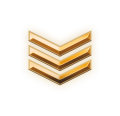
 Silzedt
Silzedt
![[VNXF] Theme Digital – Sự lựa chọn hoàn hảo cho diễn đàn công nghệ hiện đại](https://cdn.vnxf.vn/data/assets/logo_default/theme-digital.png)
![[VNXF 2x] Best Statistics Pro – Thống kê nâng cao, tối ưu hiệu năng cho XenForo 1.1](https://cdn.vnxf.vn/data/assets/logo_alternate/vnxf-2x-best-statistics-pro-m.webp)


