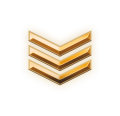logliu21
 Gefreiter
Gefreiter
- Tham gia
- 25/09/2016
- Bài viết
- 54
- Được Like
- 24
Hầu như các bạn ai cũng biết đến add-on này ^^..
Đây là giao diện mặc định của add-on

Thì mình đã fix lại giao diện mới cho add-on như sau:
* Trên máy tính:

* Trên điện thoại:

## Hướng dẫn
Các bạn tìm template VNXF_more_thread
thay toàn bộ bằng
Và VNXF_more_thread.css: Thay toàn bộ nha
Đây là giao diện mặc định của add-on
Thì mình đã fix lại giao diện mới cho add-on như sau:
* Trên máy tính:
* Trên điện thoại:
## Hướng dẫn
Các bạn tìm template VNXF_more_thread
thay toàn bộ bằng
Mã:
<xen:if is="{$vnxfpost} || {$vnxfnew}">
<style>
a.img_items {
display: block;
float: left;
height: 130px;
margin-right: 10px;
overflow: hidden;
width: 100%;
border:1px solid #F0F0F0;
}
a.img_items img {
#max-height: {$opt.himg}px;
width: 100%;
}
</style>
<xen:require css="VNXF_More_Thread.css" />
<div class="HotBlock">
<xen:if is="{$vnxfpost}">
<div class="HotBlock_wrp">
<div class="header_rc header_hb">
<div class="title_rc">
Quan tâm nhiều
</div>
</div>
<div class="HotBlock_ct">
<xen:foreach loop="$vnxfpost" value="$news" i="$i">
<div class="HotBlock_items" style="height:<xen:if is="{$opt.hthread} != 0 && {$showimg}">{$opt.hthread}px<xen:else/><xen:if is="{$showimg}">80px<xen:else/>50px</xen:if></xen:if>">
<xen:if is="{$showimg}">
<a class="img_items" href="{xen:link threads, $news}" title="{$news.title}" target="_blank">
<xen:if is="{$news.attach}">
<img src="{xen:link attachments, $news.attach}" alt="{$news.title}" title="{$news.title}" style=" -webkit-filter: blur(5px); -o-filter: blur(5px); -moz-filter: blur(5px); filter: blur(5px); " />
<xen:elseif is="{$news.image}" />
<img src="{$news.image}" alt="{$news.title}" title="{$news.title}" style=" -webkit-filter: blur(5px); -o-filter: blur(5px); -moz-filter: blur(5px); filter: blur(5px); "/>
<xen:else />
<img src="{$opt.bia}" alt="{$news.title}" title="{$news.title}" style=" -webkit-filter: blur(5px); -o-filter: blur(5px); -moz-filter: blur(5px); filter: blur(5px); "/>
</xen:if>
</a>
</xen:if>
<div class="ct_items" style=" padding: 20px;">
<h4 style=" background: rgba(0,0,0,0.5); position: absolute;text-decoration: none;text-transform: uppercase;#width:100%;position: absolute; line-height: 1.2; outline: 0; font-family: 'Noto Sans',sans-serif; text-align: center; color: #fff; top: 50%; padding: 0 10px 0 0; -moz-transform: translateY(-50%); -webkit-transform: translateY(-50%); -webkit-transform: translateY(-50%); -ms-transform: translateY(-50%); -webkit-transform: translateY(-50%); -ms-transform: translateY(-50%); transform: translateY(-50%); ">
<a href="{xen:link threads, $news}" title="{$news.title}" target="_blank" class="title_items">{$news.title}</a>
<span class="info_items">bởi <a href="{xen:link members, $news}" class="username">{$news.username}</a>, <abbr title="{xen:datetime $news.post_date, 'absolute'}" class="DateTime">{xen:datetime $news.post_date, 'absolute'}</abbr></span>
</h4>
</div>
</div>
</xen:foreach>
<div style="clear:both;"></div>
</div>
</div>
</xen:if>
<xen:if is="{$vnxfnew}">
<div class="HotBlock_wrp">
<div class="header_rc header_hb">
<div class="title_rc">
Bài viết mới
</div>
</div>
<div class="HotBlock_ct">
<xen:foreach loop="$vnxfnew" value="$news" i="$i">
<div class="HotBlock_items" style="height:<xen:if is="{$opt.hthread} != 0 && {$showimg}">{$opt.hthread}px<xen:else/><xen:if is="{$showimg}">80px<xen:else/>40px</xen:if></xen:if>">
<xen:if is="{$showimg}">
<a class="img_items" href="{xen:link threads, $news}" title="{$news.title}" target="_blank">
<xen:if is="{$news.attach}">
<img src="{xen:link attachments, $news.attach}" alt="{$news.title}" title="{$news.title}" style=" -webkit-filter: blur(5px); -o-filter: blur(5px); -moz-filter: blur(5px); filter: blur(5px); " />
<xen:elseif is="{$news.image}" />
<img src="{$news.image}" alt="{$news.title}" title="{$news.title}" style=" -webkit-filter: blur(5px); -o-filter: blur(5px); -moz-filter: blur(5px); filter: blur(5px); " />
<xen:else />
<img src="{$opt.bia}" alt="{$news.title}" title="{$news.title}" style=" -webkit-filter: blur(5px); -o-filter: blur(5px); -moz-filter: blur(5px); filter: blur(5px); " />
</xen:if>
</a>
</xen:if>
<div class="ct_items" style=" padding: 20px;">
<h4 style=" background: rgba(0,0,0,0.5); position: absolute; text-decoration: none;text-transform: uppercase;#width:100%;position: absolute; line-height: 1.2; outline: 0; font-family: 'Noto Sans',sans-serif; text-align: center; color: #fff; top: 50%; padding: 0 10px 0 0; -moz-transform: translateY(-50%); -webkit-transform: translateY(-50%); -webkit-transform: translateY(-50%); -ms-transform: translateY(-50%); -webkit-transform: translateY(-50%); -ms-transform: translateY(-50%); transform: translateY(-50%); ">
<a href="{xen:link threads, $news}" title="{$news.title}" target="_blank" class="title_items">{$news.title}</a>
<span class="info_items">bởi <a href="{xen:link members, $news}" class="username">{$news.username}</a>, <abbr title="{xen:datetime $news.post_date, 'absolute'}" class="DateTime">{xen:datetime $news.post_date, 'absolute'}</abbr></span>
</h4>
</div>
</div>
</xen:foreach>
<div style="clear:both;"></div>
</div>
</div>
</xen:if>
</div>
</xen:if>Và VNXF_more_thread.css: Thay toàn bộ nha
Mã:
.header_rc {
border-bottom: 2px solid rgb(0, 68, 114);
position: relative;
width: auto;
}
.title_rc {
background: none repeat scroll 0 0 #006d96;
color: #fff;
float: left;
font-size: 13px;
padding: 10px;
position: absolute;
text-transform: uppercase;
top: -37px;
}
.HotBlock {
margin-top: 40px;
margin-bottom: 40px;
width: 100%;
clear:both;
}
.HotBlock_wrp {
background: none repeat scroll 0 0 #ffffff;
margin-top: 15px;
padding-top: 30px;
}
.HotBlock_ct {
padding: 20px 0 0;
}
.header_hb .title_rc {
background: none repeat scroll 0 0 #444;
}
.HotBlock_items {
float: left;
margin-bottom: 10px;
overflow: hidden;
padding-left: 2%;
width: 48%;
position: relative;
}
.title_items {
color: rgb(245, 245, 245) !important;
display: block;
font-size: 14px;
font-weight: 600;
overflow: hidden;
}
.info_items {
color: #fff !important;
font-size: 10px;
}
.info_items a {
color: #fff;
}
@media (max-width: 900px) {
.HotBlock_items {
float: none;
padding-left: 2%;
width: 96%;
}
.HotBlock_items .ct_items{
display: inline;
}
}
Sửa lần cuối:
Bài viết liên quan
Bài viết mới