hacobi1102
 MasterCorporal
MasterCorporal
Cảm giác code nó nặng nề hơn, xem mã nguồn thì thấy dài dòng hơn nhiều
 MasterCorporal
MasterCorporal MasterCorporal
MasterCorporal MasterCorporal
MasterCorporal MasterCorporal
MasterCorporal MasterCorporal
MasterCorporalbảo mật cái giề, bạn k share thì đầu tiên đúng rồiXoas cmt này vì lí do bảo mật
 MasterCorporal
MasterCorporalrcj à tại lúc đầu mình không xoa tên nick trung với bên xenfofro trong ảnh bạn hehebảo mật cái giề, bạn k share thì đầu tiên đúng rồi
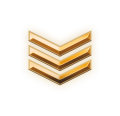 Sergeant
Sergeant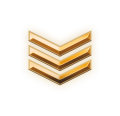 Sergeant
Sergeant MasterCorporal
MasterCorporalcài đucợ rồi mà kakaXenForo 2.0.0 Developer Preview 1 Released
This is an alpha-level release. Do not use it in production. Understand the restrictions listed below before downloading this release.
We are very excited to announce that the first developer preview of XenForo 2.0.0 is now available. Any customer with an active license may download this. However, before you download this release, it is very important you understand these restrictions:
This release is primarily targeted at XenForo add-on developers, to allow them to start to understand the new XenForo 2 code and begin to experiment with writing add-ons for it. Beyond that, keen enthusiasts are welcome to install this release to understand more about what is included out of the box and to test that functionality. However, if you do not feel comfortable with the requirements/restrictions above, we'd recommend you wait for a beta release to experiment.
- You cannot upgrade into this release. You will only be able to do a fresh installation (into an unused database).
- You will not be able to upgrade out of this release. Subsequent developer previews will require a fresh installation. We will not support upgrading from a developer preview to a beta or other release.
- You must be comfortable manually editing files, modifying file permissions and accessing PHP via the command line to setup and install this version. If you want to install this on an external server, you are very likely to need SSH access.
To reiterate, you should not use this release in production. Any data you create within a developer preview release will likely be lost as subsequent releases will require re-installation.
This is the first of the developer preview releases. There will be more released frequently. Once we are happy with the state of the developer preview, we intend to move onto the "standard" beta process.
XenForo 2.0 requirements
Make sure you meet the following requirements before downloading:
Downloading XenForo 2.0
- PHP 5.4+
- MySQL 5.5+
- Currently the same PHP modules as XenForo 1, though cURL may potentially be added as a requirement.
You would download this (and future) XenForo 2.0 releases in the same way you download any other version. Log into your Customer Area and click download on one of your licenses. Provided it's active, you'll have an option to change the version to the developer preview.
Note that because you will be doing a fresh install, we recommend you ensure the "Download the upgrade package only" option is NOT selected.
Installing and developer documentation
We have prepared some initial documentation to help developers understand a lot of the new concepts in XenForo 2. This also covers the installation process. This documentation should be considered a work in progress, something that will be consistently reworked and expanded over time.
Get started with the documentation and installation guide: https://xf2demo.xenforo.com/dev-docs/
Bugs reports and development questions
We will continue using this demo installation through the developer preview.
Any bugs you find in the developer preview should be posted in the bugs forum here. For development-related questions, we have added a new development questions forum.
Any other feedback should go in feedback and comments. As per before, full blown suggestions should remain on the main XenForo community.
 MasterCorporal
MasterCorporal MasterCorporal
MasterCorporal MasterCorporal
MasterCorporalvẫn chưa thấycủa bạn nà
 MasterCorporal
MasterCorporal SergeantMajor
SergeantMajor@THB spamChúng tôi xin được thông báo rằng một trong những cá cược có lợi nhất lại tiếp tục đăng ký cho chương trình liên kết - Melbet Partners.
• Chúng tôi mời bạn hợp tác với cờ bạc, cá cược, giao thông lớn:
Chúng tôi thúc đẩy MELbet công ty cá cược (poker, sòng bạc, cá cược thể thao, bộ truyền hình vv ... ..) mỗi ngày trên thế giới chúng tôi mở rộng cộng đồng của nó với việc đăng ký hợp tác mới. Công ty MELbet (thành lập năm 2005) là tương đối trẻ,so với những người làm việc trong lĩnh vực cá cược, từ đó nó cung cấp các lựa chọn rộng nhất của cá cược các sự kiện tốc độ thể thao. Để tham gia cộng đồng của chúng tôi, chúng tôi đề xuất các bước sau:
1. Đăng ký trên trang web của chúng tôi (https://melbetpartners.com/home/login?)
2. nhận tài liệu tiếp thị.
3. Đặt banner (hoặc link) trên trang web của bạn, blog, trang (facebook, twitter, youtube vv ..).
4. Chúng tôi sẽ trả 25% revshare cho bạn. Có CPA. Và, chúng tôi cũng có thể thảo luận các điều kiện khác riêng cho bạn.
Tất cả các thống kê trong tài khoản của bạn sẽ hiện trước mắt. Bạn sẽ thấy bao nhiêu người chơi đã gửi tiền vào và bao nhiêu người thua/thắng
Nếu bạn có nhu cầu hợp tác, hãy liên lạc :
Gmail: Melbetpartnersvn@gmail.com
![[VNXF 2x] Best Statistics Pro – Thống kê nâng cao, tối ưu hiệu năng cho XenForo 1.1](https://cdn.vnxf.vn/data/assets/logo_alternate/vnxf-2x-best-statistics-pro-m.webp)

| XenForo 1 | XenForo 2 |
| Translate by PVS | |
| Xenforo là gì? | |
| Xây dựng MXH bằng Xenforo | |
