MacKen
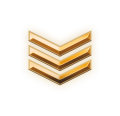 Sergeant
Sergeant
- Tham gia
- 30/11/2015
- Bài viết
- 625
- Được Like
- 542
XenForo Media Gallery 1.1.9 is a maintenance release for our media gallery add-on. We recommend all customers running XenForo Media Gallery to upgrade to 1.1.9 to benefit from increased stability.
While XenForo Media Gallery is potentially affected by the server side request forgery (SSRF) issue patched by XenForo 1.5.10, following the steps in the XenForo 1.5.10 announcement is sufficient to fix the issue in XenForo Media Gallery 1.1.5 or newer. If you are running XenForo Media Gallery 1.1.0 to 1.1.4, you must upgrade to 1.1.5 or newer and apply the XenForo 1.5.10 patch to fix the SSRF issue.
This release fixes several bugs that were reported following the release of XenForo Media Gallery 1.1.8:
The following template has been changed:
Customers with active XenForo Media Gallery licenses may now download the new version from the customer area.
Download XenForo Media Gallery 1.1.9
From the Licensed Customer Area
Purchasing
The XenForo Media Gallery can be purchased with a new license via the purchase page or with an existing license via the customer area.
Installation, Upgrading and Configuration
Please see our XenForo Media Gallery manual page for more information.
While XenForo Media Gallery is potentially affected by the server side request forgery (SSRF) issue patched by XenForo 1.5.10, following the steps in the XenForo 1.5.10 announcement is sufficient to fix the issue in XenForo Media Gallery 1.1.5 or newer. If you are running XenForo Media Gallery 1.1.0 to 1.1.4, you must upgrade to 1.1.5 or newer and apply the XenForo 1.5.10 patch to fix the SSRF issue.
This release fixes several bugs that were reported following the release of XenForo Media Gallery 1.1.8:
- Implements better permission checks in the Media alert handler
- Resolves an issue which could see a thumbnail not created for short videos
- Photopost importer fixes
- Media and album comment likes now displayed correctly in the Admin CP Stats
The following template has been changed:
- xengallery_comments_block
Customers with active XenForo Media Gallery licenses may now download the new version from the customer area.
Download XenForo Media Gallery 1.1.9
From the Licensed Customer Area
Purchasing
The XenForo Media Gallery can be purchased with a new license via the purchase page or with an existing license via the customer area.
Installation, Upgrading and Configuration
Please see our XenForo Media Gallery manual page for more information.
Đính kèm
Bài viết liên quan
Bài viết mới







